
- MICROSOFT EXCEL PROTECTED SHEET NO PASSWORD HOW TO
- MICROSOFT EXCEL PROTECTED SHEET NO PASSWORD ZIP FILE
- MICROSOFT EXCEL PROTECTED SHEET NO PASSWORD SOFTWARE
- MICROSOFT EXCEL PROTECTED SHEET NO PASSWORD CODE
- MICROSOFT EXCEL PROTECTED SHEET NO PASSWORD PASSWORD
You’ll get the “sheetprotection” in the Excel file.

Click on the “Ctrl+F” button on your PC keyboard. Right-click on the protected worksheet to edit. Each sheet will then be labeled as “sheet 1.xml”. Open the worksheets and “xl” folders to have all the file sheets. Click on the zip file, and then select “Open Archive.” Use your preferred zip extractor to open the archive.
MICROSOFT EXCEL PROTECTED SHEET NO PASSWORD ZIP FILE
Extract the created Zip file using “WinRAR” or “7zip” or any other zip extractor. Change the extension of your file from “xlsx” to “Zip.” The following steps will help you to solve the file puzzle.
MICROSOFT EXCEL PROTECTED SHEET NO PASSWORD SOFTWARE
This method uses ZIP software to decrypt Excel files. This is the most common method for users who find it hard to edit worksheets whose structure is locked.
MICROSOFT EXCEL PROTECTED SHEET NO PASSWORD PASSWORD
Decrypt Excel File without Password Using ZIP
Any excel document that hasn’t been encrypted in the standard crypto provider can’t be decrypted. It can pause the excel file password removal process and allow you to resume later. Support all excel files created by excel versions from 1997-2019. After the recovery, the software will display the password on the screen. The time spent recovering the password is determined by the attack mode you’ve chosen. After clicking on “Recover,” the software starts to recover the excel file password. After choosing your attack mode, click on “Recover.” Each mode is well explained to help you choose the one that best suits you. This leads you to various attack modes forms that you can use with PassFab for excel. Click on the “+” button to find and open the password-protected excel file. Open PassFab for excel on your PC and click on “Recover Excel Open Password” on the main computer window. Here are a few steps to decrypt excel password via PassFab for excel: Besides, this tool doesn’t require any password thus, the process is hassle-free. After testing and using the PassFab for excel, it’s proven to be the best excel password recovery option to turn to if you wish to remove passwords from your Excel files without losing your data. This is quite easy, as there’s no official way to go about it, but many tools in this industry offer this function. Besides, it turns into headaches when we want to decrypt excel file without password. Some of us find it difficult to remember the passwords we used to encrypt our Excel files. MICROSOFT EXCEL PROTECTED SHEET NO PASSWORD HOW TO
Try this second option if you still struggle to find out how to decrypt excel file without password. Decrypt Excel File without Password Using PassFab for Excel
Slow if multiple worksheets are to be decrypted. Only suitable for single excel worksheets. With multiple sheets, you will need to run them repeatedly to have each sheet individually unprotected. In other words, this method only applies to single sheets of documents. Run the sheet macro to decrypt the worksheet. Close the document and open the saved workbook. If you wished to decrypt excel without password in the 2013, 2016, and 2019 excel versions, first, save the file as Excel 97-2019 workbook (*XLS). Should your excel file contain multiple protected sheets, you’ll need to decrypt each sheet individually. This will lead you to your excel file decrypt without a password. Upon popping up of a small box, click on OK. Press the F5 key, or rather, click on Run to run the code. Press ALT+F11 simultaneously to open the VBA window. 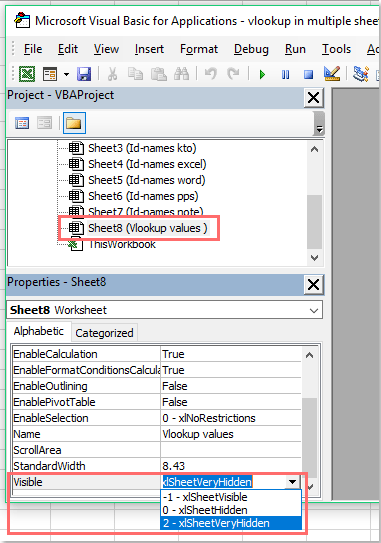
The following are the steps on how to decrypt excel password using this method.
MICROSOFT EXCEL PROTECTED SHEET NO PASSWORD CODE
VBA code is used to recover excel worksheet passwords without losing important data. The code used in this method is simple, and anyone can use it following the instructions. If you are stuck on an excel file password protection and cannot open it, then use the VBA code method to decrypt excel password. Decrypt Excel File without Password Using VBA Code
Tip On How To Decrypt Excel File With Password. By following these instructions, it becomes easy even to learn to decrypt excel file. This article provides the long-awaited solution that will guide you on how to decrypt excel file without password. I’ve looked for the file everywhere, and I can’t find it.”Īre you experiencing this issue? Don’t worry you don’t need to do that again. “I’m currently in a mess, having lost a valuable excel file that I had safely encrypted with a password. I’ll start this by quoting someone who came to me with a problem 
You’ll have to know how to decrypt an excel file that is encrypted anyway or forget all about the task at hand. Imagine you have some important data you want to analyze, but the excel file is encrypted. But wait, losing this valuable data doesn’t need you to be careless. Besides, some still need to handle data from shops and larger organizations. Most of us are excel users, and if you aren’t, you might be bound to analyze a lot of data either from office or home.



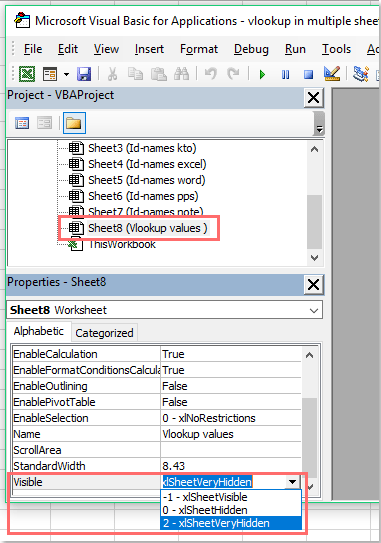



 0 kommentar(er)
0 kommentar(er)
